Printable Bloggers
In comments to the reviews some tablets readers often say, they say that you do not overlook tablets on Windows 8, they’re so wonderful, not that those are your Android and iPad!
Note 8 Before I did not have experience testing eight-inch tablet on Windows, but I was optimistic. In the end, energy-efficient Intel Atom chipsets combined with compact dimensions and the presence of a full-fledged Windows 8 should have shown good results. But it was not so clear.
Contents:
- Options
- Appearance, materials, controls, assembly
- Dimensions
- Screen
- Operating System
- Performance
- Autonomy
- Camera
- Wireless interfaces
- Conclusion
- Competitors
Options
- tablet
- Charger
- cable for PC connection (also part of the charger)
Options traditionally modest, in the box is only the most necessary .
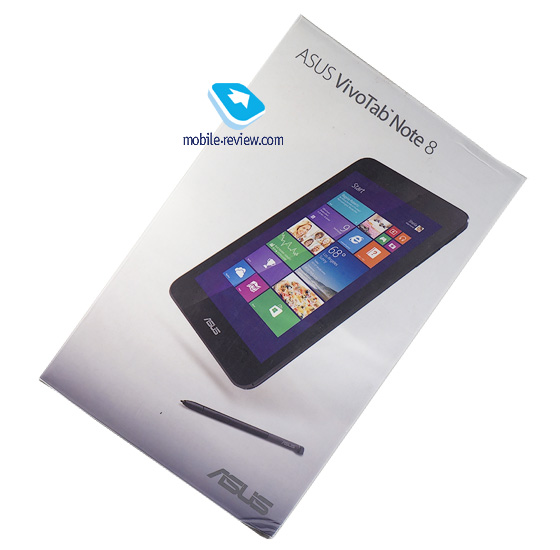

Appearance, materials, controls, assembly
Treated tablet reminds slightly increase in size 7 and Asus FonePad Asus MemoPad HD7: the same rounded frame and back cover matte coated soft-touch. Headband device made of plastic glossy stamp.

Most of the front side of an eight-inch screen takes over him is a peephole in the front chamber, and under it – the company logo.
On the right side are the volume rocker and power button. Both short hard pressed to use them is not very convenient.

Left can be seen from the Windows (its functionality is the same as that of similar keys in conventional keyboards). And the memory card slot, the device perfectly recognizes cards up to 64 GB or less.

At the top end connectors are microUSB and 3.5mm headphone jack, and the bottom has a hole for the built-pen stylus. Pro pen itself not much to say, it seemed to me personally uncomfortable, touch pen tablet to recognize worse than finger pressure.


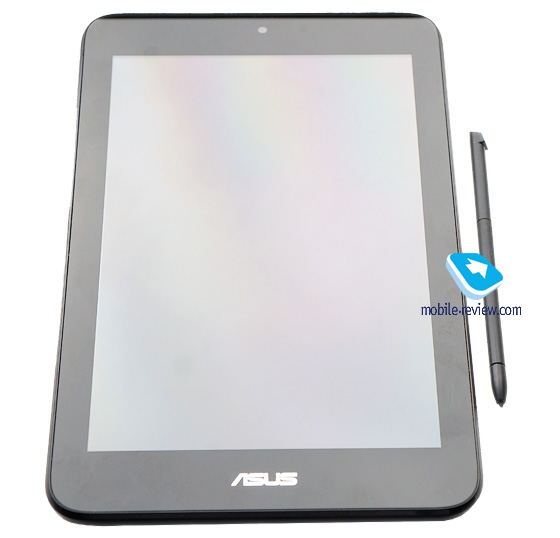
removable back cover plate, she made of matte soft-touch plastic. Despite the pleasant tactile coating, fingerprints and streaks appear on this plastic, but then scrub them much more difficult (and it shows in the pictures below).

As for the assembly, then the tablet no complaints, it is perfectly assembled.
To content >>>
Dimensions
model dimensions are comparable with the other eight inch tablet on Windows 8, below you can see a summary table.
| Length (mm) | Width (mm) | Thickness (mm) | Weight (g) | |
| Asus VivoTab Note 8 | 221 | 134 | 11 | 380 |
| Acer Iconia W4 | 219 | 134 | 11 | 415 |
| Lenovo ThinkPad 8 | 224 | 132 | 9 | 430 |
| Dell Venue 8 Pro | 216 | 130 | 9 | 395 |
device is still comfortable to hold in one hand, while not as convenient as seven-inch tablets.
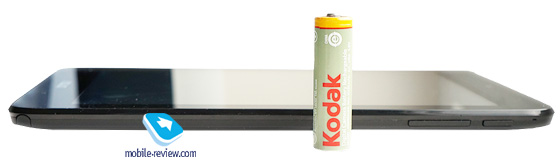

To content >>>
Screen
diagonal – eight inches, type of matrix – IPS display resolution – 1280×800 pixels, the screen is covered with a protective glass Corning Fit, supported by “multi” to ten simultaneous touches.
I’ll start with the bad. Honestly, used in this tablet display I did not like, but let us all in order. First, the unit has no oleophobic coating. Very bad finger glides across the screen and prints very hard scrub. Secondly, any anti-reflective coating is also absent. With an average illuminance (and especially in bright sunlight) instead of the screen you will see your face).
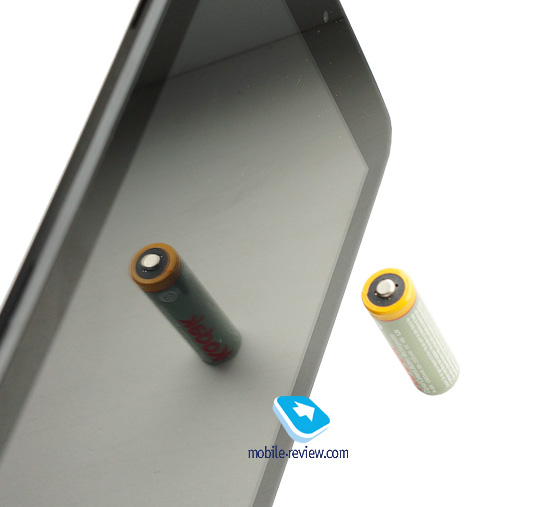
In the rest to us normal display with HD-resolution, it can be called normal, but not the best. Screen resolution enough to display most of the elements and a sufficiently clear picture, and IPS-matrix provides a good viewing angles. But, as I said above, “blikuchest” and no oleophobic coating seriously spoil the impression of the device.
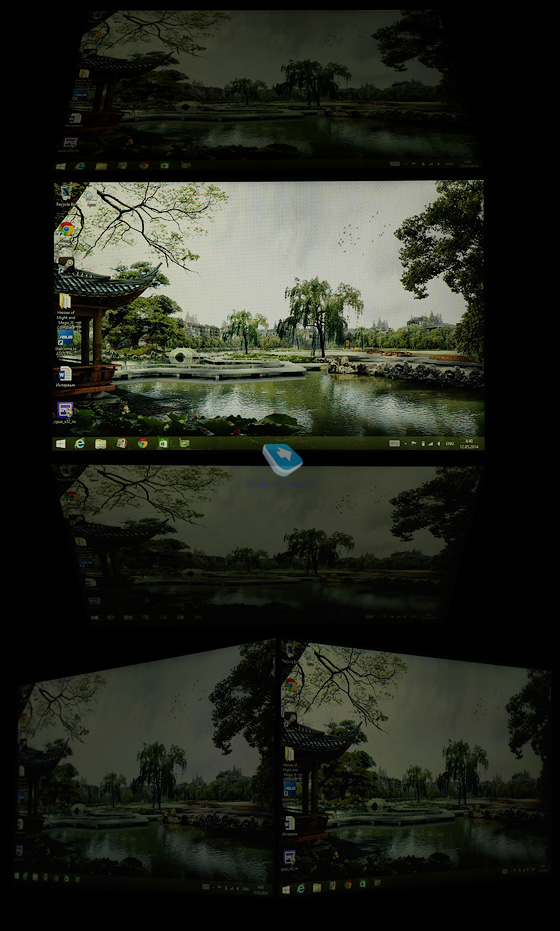
To content >>>
Operating System
Tablet running already known to you Windows 8.1. I will not describe all the features of Windows 8, I think most of you know they are already known, and it will focus on usability Win8 on an eight-inch tablet.
The first thing you need to understand – no need to immediately climb on standard desktop of Windows 7, although it is more convenient. Try to master the “tiles”, to find optimized for their application. Working with the tablet is on a tiled grid becomes comfortable. You’d be surprised, but the tiled Windows 8 has all the basic applications (Twitter, Facebook, Vkontakte, browser, reader, Skype, Foursquare – this is what most people enjoy).
But when you need to work, you can go to the good old desktop and open the desired program. Indeed, it is this – the main advantage of the tablet on Windows 8. By the way, do not count on special convenience – eight-inch screen is clearly not enough to complete the work. Consider this tablet as an opportunity to correct something in Excel (or some specialized programs), but not as a main operating unit.
For me the experience of Windows 8 tablets on compact was very interesting, and I will write later separate article on their experiences.
To content >>>
Performance
In tablet uses chipset Intel Atom Z3740 (Bay Trail) with a quad-core processor, clocked at 1.33 GHz, with the schedule meets the integrated graphics Intel HD Graphics, as the memory is 32 GB eMMC-drive, a slot for memory cards, RAM – 2 GB.
Despite modest (for Windows) characteristics in everyday use tablet showed himself perfectly. It can be used as well as a typewriter, and as a device for multimedia and social networking.
If desired, you can even play with him in the old games like Heroes of Might and Magic 3, but is likely to encounter compatibility problems and inconvenience of using the touch screen.
To content >>>
Autonomy
The manufacturer does not indicate the battery capacity, so go straight to the test results. I did not drive on the device or video cyclical reading e-book, as these results are far from everyday use.
What you need to know about working offline device: unfortunately, Windows 8.1 is not the best sleep, so if you turn off the tablet screen and just set it aside for a few hours, then the next time will find that the battery is reduced by 10%. At the same time, if you actively use the device during the day (mail, twitter, writing articles in Word), then the charge is perfectly enough for a day (would have been enough for two, if not voracious sleep).
To content >>>
Camera
In the tablet has two cameras – 1.2 MP front and 5 MP primary . Honestly, with the main camera shots do not hold, and the front is only good for video calls on Skype. Communication quality is comparable to other tablets in this price segment.
To content >>>
Wireless interfaces
from the interface in the plate installed Wi-Fi module (b / g / n) with network support 5 GHz, Bluetooth 4.0, GPS and accelerometer. To work Wi-Fi no claims, Bluetooth perfectly supports most protocols, if you want you can even connect a third-party Bluetooth-keyboard.
To content >>>
Conclusion
suggested retail price of the device is 14 000 rubles.
For the money you get a full-fledged tablet on Windows 8 with its compact dimensions acceptable battery life and mediocre screen.
Forte device – the use of conventional desktop applications, Windows, thus any time you can switch to the Metro interface and read there twitter, FaceBook or open the desired site.
Weaknesses – terribly “blikuchy” screen with oleophobic coating absence. Also note meager complete set: you can not use this tablet to work in Word, for this you will need to buy an additional keyboard and case-stand (and it is 4-5 thousand to the price).

First important to understand that such devices are only good for those who need a full-fledged Windows in a compact tablet. For such people, Note 8 will be a great opportunity to quickly edit something in Excel, 1C, and other programs. If you do not need software for Windows, then look for tablets with Android or iOS.
To content >>>
Competitors
models have two key competitor: Dell Venue Pro 8 and Acer Iconia W4. As far as I know, the Venue Pro 8 bit better display, Iconia W4 wins thanks to support 3G (although it cost a couple thousand more). Strong hand Note 8 – Integrated stylus and smaller dimensions.

Dell Venue 8 Pro
Acer Iconia W4
To content >>>
We are in social networks :
blog comments powered by
Got something to add? Write … eldar@mobile-review.com
No comments:
Post a Comment